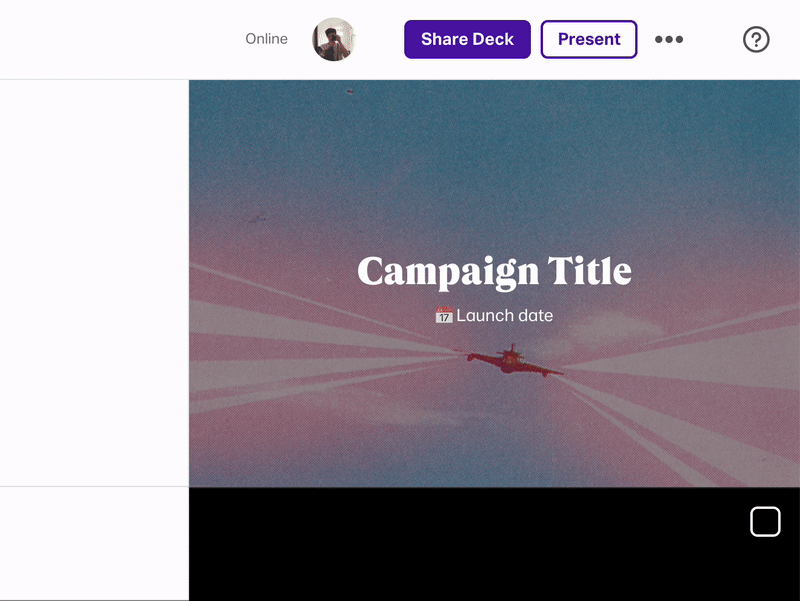We're saying goodbye to Paste®
As part of a regular review of our product offering, we are discontinuing Paste from Dec 31, 2023. We are always looking at ways to evolve in response to the needs of our community and the value you expect. The closure of Paste will allow us to invest further in enhancing our much-loved core product, Transfer, expanding Portals and Reviews—a rising star in the collaboration space—and developing innovative new features to benefit creators globally.
The exact timeline
Now until December 31, 2023
Now until Dec 31, 2023 All features of Paste, including your homepage, read-and-write access, and existing decks, will remain fully functional. You will have sufficient time to finalize your decks and download any content you wish to keep.On Dec 31, 2023
Access to Paste will be permanently closed. All data and content stored in Paste will be deleted after this date. Please note that it will not be possible to recover any decks or related data after the closure date.
Save your data
We’ve created a new help center page to support you through the process, and the closure of Paste.